
Puteti downloada acest patch dand click aici.
1 - Opening/Forwarding a couple of ports in your router TCP:20010,20020,20030,20085 UDP:5739
2 - Install the pes09.crt certificate into your Trusted Root Ce
 rtification Authorities folder. There are 2 ways to do this and screenshots of how to do that are included in the “ssl
rtification Authorities folder. There are 2 ways to do this and screenshots of how to do that are included in the “sslcertificate” folder. IMPORTANT: READ THE NOTE ***Regarding the certificate***.
3 - Modifying your HOSTS file, found in [DRIVE]\WINDOWS\system32\drivers\etc\ [ip of running GoalServer2009.exe] pes09pcgate-e.winning-eleven.net [ip of running GoalWebServer2009.exe] pes2009web.winning-eleven.net [ip of running stun-server] pes7stun-e.winning-eleven.net
4 - Modifying the ip.conf file to reflect your situation
5 - In your PES2009 Settings, tab “Online” uncheck “Auto” and set UDP Port to 5739
6 - Start stunnel.exe, don’t change the stunnel.conf
7 - Start GoalServer2009.exe , only one user should start this.
8 - Start GoalWebServer2009.exe , both users should start this
9 - Start stun-server-0-96.exe, with the following command: stun-server-0-96.exe -v -h [your local ip] -a 127.0.0.1
Postati aici orice nelamuriri aveti.Astept sa vad cine a reusit sa joace lan.



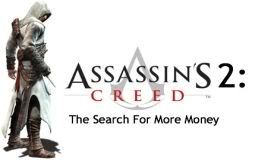
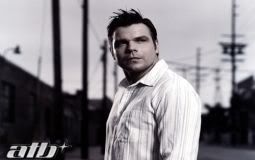



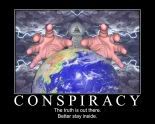

0 Response to "A aparut LAN-ul la Pro evolution soccer 2009"
Trimiteți un comentariu